OnePlus 8T user’s Faced Green Line Glitch after the update of oxygen 13
OnePlus 8T recently launched last year and this smartphone runs smoothly but after the update, users faced a green line glitch.
Before updating Your oneplus 8t device from Oxygen 12 to oxygen 13 confirm that problem is solved otherwise you have to face the glitch sometimes.
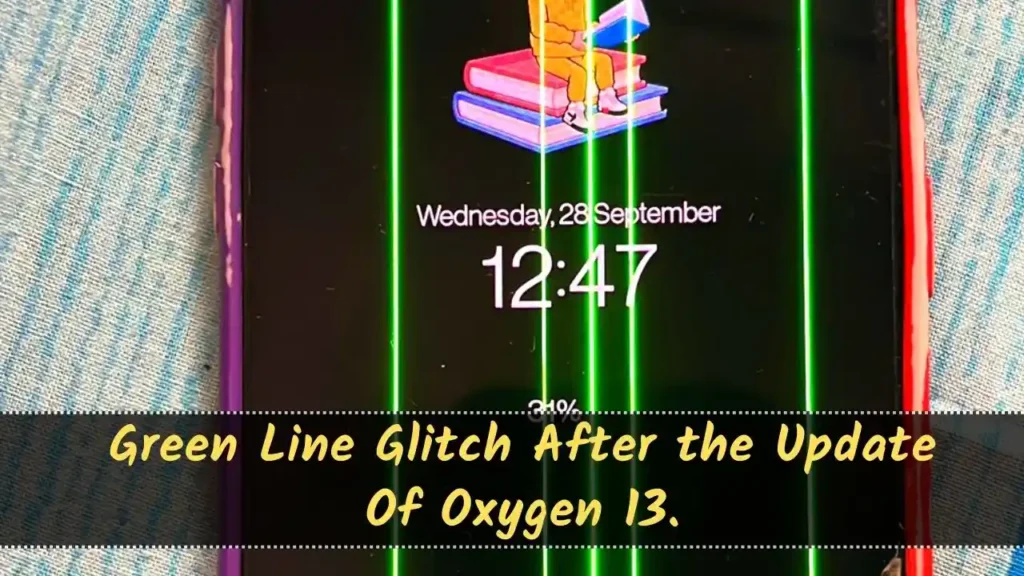
According to the source, many users face this green line problem after updating the one plus 8t to Oxygen 13.
Appearing the green line vertically to the mobile you can see the clear green line in the user’s phone and this is not limited.
Also Read: These Apps are stealing your data in Android Uninstall it Now.
In Some cases, the pink line also appears on other users, and they also tweeted about this you can check this on Twitter.
Many users also complain to the service center but they keep saying Your phone may be bent or damaged. They are not giving a proper solution.
You can see below a random user tweeted the green line problem on Twitter.
After this glitch, many users are afraid to update their oneplus 8t to oxygen 13 because they have to face the same issue.
If you are a user of oneplus 8t then you have to wait for the official solution.
What to do when the green line appears in the OnePlus 8t?
When the green or pink line Appears in oneplust 8t after the update of oxygen 13 then there are two solutions.
First: If you are facing the problem after the update then you have to go previous oxygen version to solve this problem.
Second: You have to wait for the official solution from the oneplus team to push the small update for the problem.
These are some common tips to retrieve your problem if you found this article helpful for you then please try to share it and also share your feedback.