WhatsApp New Features create polls in groups or individual chat – Everything you need to know
Recent WhatsApp launched new features for its user now users can create polls in groups or an individual chat as they want.
This feature is available on the latest version of Android and ios you just need to update your old WhatsApp from PlayStore or Apple store.
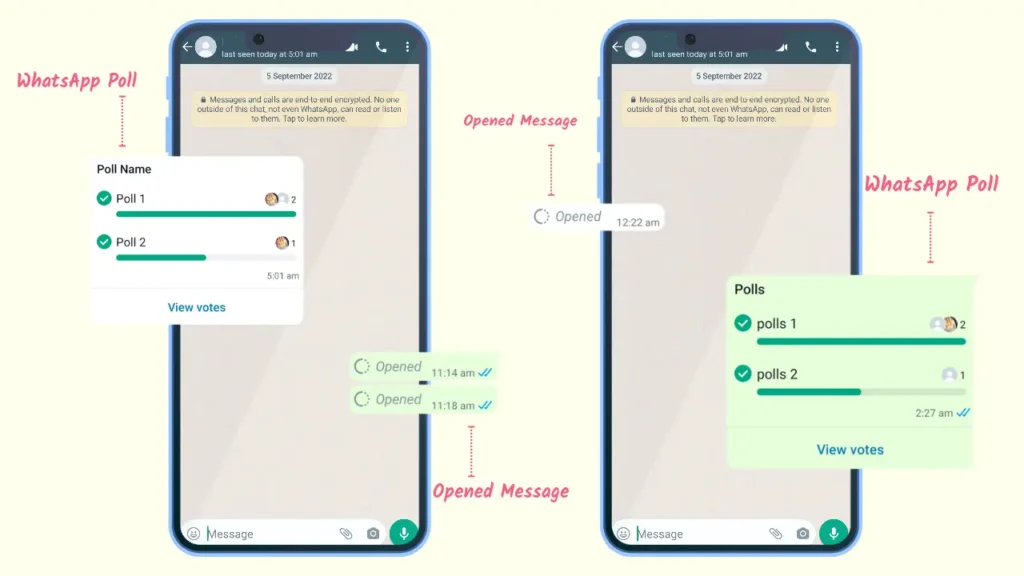
As we know polls are a very simple way to vote on any type of question it makes a easier for users to vote on a specific question.
In WhatsApp polls, users can add up to 12 Polls on any topic. It is very helpful for WhatsApp group users to create a topic and take votes on that topic.
How to use WhatsApp poll in chat or groups?
Using polls in a group or a specific chat is very easy we use a quick steps with images for better understanding for our visitors.
Also Read: 5 Amazing tips to secure your Android device.
First we add a quick steps for how to creat a poll in whatsapp group or specific chat.
Quick steps to Create a poll in WhatsApp.
- Open the Latest version of WhatsApp.
- Open Any Chat or Group.
- Then Tap on the Attachment buttonat the bottom.
- Tap on Poll
- Add Qustions and Options.
- After completing just hit Sendbutton
- Now your Poll is ready to view everyone
If you are not able to catch the quick steps for the WhatsApp poll just follow the instructions as shown in the Images below.
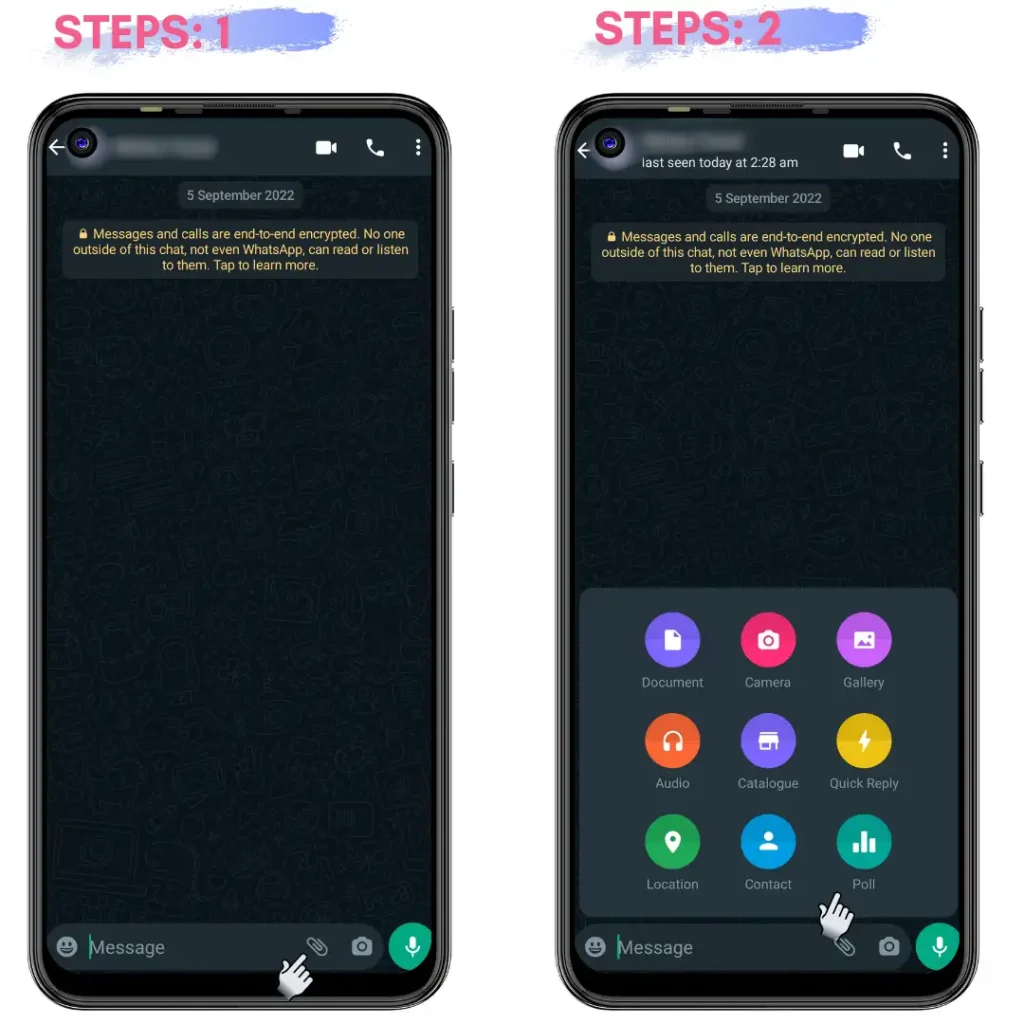
Steps: 1 Open any chat that wants to create a poll click on the attachment button.
Steps: 2 Click on the poll Options.

Steps: 3 Add Your Question and options up to 12.
Steps: 4 After adding it just click on the send button and your polls are ready to view.
If any user votes on the poll you can see how many people vote in your polls
What are the benefits of Creating a Polls in WhatsApp?
We know how Whatsapp group important to us to receive official notification.
WhatsApp polls help our discussion on a serious issue or you can simply know different people’s opinions in a single post.
WhatsApp also gives options to view how many people vote on your polls these will give a better understanding to apply any topic.
In WhatsApp polls, users have the right to view the vote counter and their profile photos.
If you found these posts helpful for you please share them and also give your opinion on these posts.